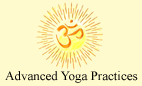|
|
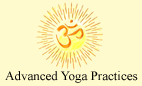 |
|
| Author |
 Topic Topic  |
|
|
AYPforum
351 Posts |
 Posted - Jul 15 2005 : 12:47:01 PM Posted - Jul 15 2005 : 12:47:01 PM


|
From: "yogani99" <yogani99@yahoo.com>
Date: Fri Jul 15, 2005 1:26 pm
Subject: New AYP Forums -- Registration yogani99
Offline
Send Email
Remove Author | Ban Author
Please register for the AYP Forums whether you plan on posting
messages or not. It is confidential and only takes a minute. It will
be very helpful for tracking reader interest and forum traffic. Just
click on "Register" on the top menu of the forums.
The guru is in you
http://www.aypsite.org/forum
|
|
|
AYPforum
351 Posts |
 Posted - Jul 15 2005 : 12:47:44 PM Posted - Jul 15 2005 : 12:47:44 PM


|
From: "RobGee" <robg33@catskill.net>
Date: Fri Jul 15, 2005 1:43 pm
Subject: Re: [AYPforum] New AYP Forums -- Registration ginoverdi9
Offline
Send Email
Remove Author | Ban Author
Can not register. When Agreeing, it just keeps kicking you back to the same
Agree page.
Rob
|
 |
|
|
AYPforum
351 Posts |
 Posted - Jul 15 2005 : 12:49:50 PM Posted - Jul 15 2005 : 12:49:50 PM


|
From: "yogani99" <yogani99@yahoo.com>
Date: Fri Jul 15, 2005 3:09 pm
Subject: Re: New AYP Forums -- Registration yogani99
Offline
Send Email
Remove Author | Ban Author
Hi Rob:
You are the first to report this, but it's still early. While I'm not
hi-tech, I have read that browser cookies must be turned on for
membership to work. If that is not it, then check support at:
http://forum.snitz.com
They are the forum software provider. It has been excellent so far, and
support has been helpful the few times I used it.
The guru is in you.
PS - Firewalls can sometimes prevent cookies from working. See here for suggestion on that:
http://forum.snitz.com/forum/topic....erms=cookies
From that help link:
"Over the course of the past year, we have had a number of people who could not register, with the forums behaving as if they were not allowed to make cookies.
One of my forum members figured out what was going on. Apparently, some firewalls will not allow the creation of the cookie for getting past the acceptance screen. The solution to this is for the person to turn off their firewall, subscribe and turn it back on immediately. This has worked for about a half dozen folks on my forums so far who have had this problem.
Just thought I would share the information."
|
 |
|
|
magii
USA
1 Posts |
 Posted - Jul 15 2005 : 2:03:16 PM Posted - Jul 15 2005 : 2:03:16 PM



|
I too had this problem... Turns out it was a ZoneAlarm (firewall) problem. I turned zonealarm off, registered and then turned it back on and was able to then log into the forums. Hope this helps
Craig |
 |
|
|
AYPforum
351 Posts |
 Posted - Jul 16 2005 : 07:46:19 AM Posted - Jul 16 2005 : 07:46:19 AM


|
From: "RobGee" <robg33@catskill.net>
Date: Fri Jul 15, 2005 8:08 pm
Subject: Re: [AYPforum] Re: New AYP Forums -- Registration ginoverdi9
Offline
Send Email
Remove Author | Ban Author
That did it...zonealarm was culprit.
thanks,
rob
|
 |
|
|
AYPforum
351 Posts |
 Posted - Jul 17 2005 : 10:06:27 PM Posted - Jul 17 2005 : 10:06:27 PM


|
From: Ramon Sender <rabar@mindspring.com>
Date: Sun Jul 17, 2005 6:42pm
Subject: new forums access rabar94114
Offline
Send Message
Edit Membership
> From: "RobGee" <robg33@...> wrote:
> Subject: Re: New AYP Forums -- Registration
>
> Can not register. When Agreeing, it just keeps kicking you back to the same
> Agree page.
Worked fine for me today earlier. You might try a different browser? I went
it with Firefox...
Looks like a great new set-up! Thanks, yogani!
R
|
 |
|
| |
 Topic Topic  |
|
|
|
| AYP Public Forum |
© Contributing Authors (opinions and advice belong to the respective authors) |
 |
|
|
|