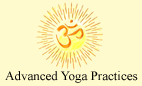|
|
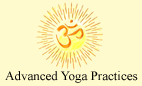 |
|
| Author |
 Topic Topic  |
|
|
yogani
USA
5241 Posts |
 Posted - Feb 27 2013 : 2:55:58 PM Posted - Feb 27 2013 : 2:55:58 PM




|
Hi All:
With the rise of mobile devices like iPads, iPhones and Android tablets and phones, there has been a need for more clarity on how to download and access the AYP ebooks and audiobooks when they are purchased using direct downloads through the AYP website.
In recent weeks, tests have been run on Apple and Android mobile devices, and some basic instructions have been developed, and "apps" suggested. Basic instructions have also been written up covering downloads to Windows and Mac PCs, doing file transfers between computers/devices, etc.
Click here to see the Direct Download Instructions page.
The "Important Note" on the Direct Downloads page has been edited to lead to this page, as has the note on the individual direct download pages linked from the main AYP books page.
This forum topic is linked near the end of the download instructions page, for further support as may be needed. Any assistance will be appreciated from those who have "figured it out" to help others who may be having technical difficulty.
The most common issue has been that a mobile device will not accept a Zip file download, because it does not have a file management "app" installed that can accept, unzip and open the contents in e-reader and/or audio player apps. These issues are addressed and resolved for Apple and Android mobile devices on the download instructions page. It is pretty easy once the right apps are installed. The solutions offered are not the only way -- they are "a way."
This forum topic is also for anyone who has suggestions to offer for better ways to download and access the AYP ebooks and audiobooks on any kind of computer/device. I certainly do not have all the answers, and those who have suggestions are welcome to share them here. The instructions page as it is now is a starting point, and will be updated as technology advances and new solutions come to light.
For those who prefer for others to take care of most of the technical details involved in downloading and accessing the AYP ebooks and audiobooks, it is suggested to check the major online retail channels linked on the AYP books page. The AYP ebooks and audiobooks are widely available in these.
It will be appreciated if we keep technical discussions on downloading and accessing the ebooks and audiobooks in this forum topic, so as not to cause distraction in the practice discussion topics.
Thanks all, and wishing you the best on your path. Practice wisely, and enjoy!
The guru is in you.
|
|
|
Yogaman
USA
295 Posts |
 Posted - Mar 03 2013 : 04:11:09 AM Posted - Mar 03 2013 : 04:11:09 AM



|
I would suggest using the free service Dropbox for getting files on to any device. It is an online file storage and sync service (a "cloud" service). Files you save on your Mac or PC are synced to the Dropbox servers, and then can be accessed from another computer, a web browser, or a tablet or phone. Any device with an Internet connection and either a web browser or a Dropbox app.
I have Apple devices here, but it will work for Android as well. If possible, first download the ebooks or audiobooks to your Mac or PC, and add to your Dropbox folder once setting up an account and downloading the software for your computer. Next, get the free Dropbox app for your device, log in and browse to the folder where you saved the AYP files. Clicking the download button will tell you the Dropbox app cannot open the file, but it will suggest apps that can open the files. For the ebooks, you can save them to the built-in iBooks app. But any other app capable of reading ebooks can be used.
I find this the easiest way to get any file on my phone and tablet. It takes a little initial setup of the Dropbox account and software, but you'll find lots of other uses for it. |
 |
|
|
yogani
USA
5241 Posts |
 Posted - Mar 03 2013 : 09:17:20 AM Posted - Mar 03 2013 : 09:17:20 AM




|
Thanks, Yogaman. A very practical solution, especially for getting around Apple's unfriendly file management.
Personal "cloud" services offer a lot of flexibility. I think we will be seeing more use of them going forward. There is a general mistrust out there about using third party data storage, but those concerns will become less as experience grows with them.
Whether one uses a desktop, laptop, or cloud for storing the ebooks and audiobooks, that will be much better than using an Apple mobile device, from where it is difficult to export files. Android mobile devices are friendlier for that, at least the one I tested is -- I suppose they come in different flavors.
Also, when transferring ebooks and audiobooks (especially) around, it is suggested to do it in zipped format, and unzip after the transfer. Otherwise it can get unwieldy transferring 40+ MP3 audio files for an audiobook, especially to an Apple mobile device, where there may be limits on how many files can be transferred at once.
The guru is in you.
|
 |
|
|
Yogaman
USA
295 Posts |
 Posted - Mar 03 2013 : 1:36:27 PM Posted - Mar 03 2013 : 1:36:27 PM



|
I think the instructions page overlooks one basic method to getting all these files on your Apple device: dragging them into iTunes. iTunes will handle the audiobooks and ebooks, and there's no need for the iTunes File Transfer method. Once added to iTunes, you can either selectively sync or add to an auto-sync playlist (depending on how one has set their preferences for sync).
Using this method will limit one to using the default Apple apps for reading or listening to the files however. That's why I opt for Dropbox, as I can choose which app to read in. Getting all the MP3 files added might be less than ideal with this method, for that I'd suggest sticking with iTunes. A quick look seems to indicate that you cannot add MP3 files to the default music player unless you do it from iTunes.
Also, there are browser apps like iCab Mobile that offer downloading capability beyond that offered in Safari iOS. There are also apps that will let you download MP3 files directly, but they will probably be limited to playback in that app only: http://appshopper.com/music/mp3-mus...loader-free. There are also apps that will let you download to your device from Dropbox to play offline.
Sounds easier on Android for sure! I'd suggest just dealing with iTunes for the MP3 files, and Dropbox -- or even just emailing the ePub files to yourself and clicking on the attachment to "Open in…" -- for the ebooks. |
Edited by - Yogaman on Mar 03 2013 1:52:05 PM |
 |
|
|
yogani
USA
5241 Posts |
 Posted - Mar 03 2013 : 4:34:38 PM Posted - Mar 03 2013 : 4:34:38 PM




|
Hi Yogaman:
Not being a regular Apple device user, I am not familiar with using iTunes as a primary source of content. Presumably those who are will know how to transfer the files into iTunes to access in the Apple music player (MP3s) and iBooks (EPUBs and PDFs). Once there is more clarity here on the procedures for using iTunes to access the AYP ebooks and audiobooks, I'll be happy to add it to the Download Instructions.
Does doing so presume a desktop or laptop is being used to manage the files? Without a desktop or laptop in the picture, the zip files have to be downloaded directly to the mobile device, unzipped and viewed or played on selected apps. That is what the download instructions were developed for. Certainly not the only way to go, or even the best way. But a starting point.
Is it possible to download the zip files to an iPad or iPhone and get them into iTunes without a desktop or laptop? For that matter, is it possible to send them from an iPad or iPhone to Dropbox or any outside computer? This has been an issue for many. When people have only an iPad or iPhone, just downloading and accessing the files can be a challenge. The download instructions were developed primarily for that, and do get the job done.
Further suggestions are welcome to make it easier for Apple mobile device users, especially those who may not have a desktop or laptop to manage it all from.
Thanks!
The guru is in you.
|
 |
|
|
Etherfish
USA
3615 Posts |
 Posted - Mar 03 2013 : 6:32:53 PM Posted - Mar 03 2013 : 6:32:53 PM




|
I don't like Itunes at all, with Windows 7, and avoid it at all times. It's good for searching online for music, but it fills my hard drive with garbage that is hard to get rid of. It says there are five or six copies of each song, but when I try to play them, it says they can't be found, and wants to search. Then it finds it, but doesn't get rid of the bad ones. I have spent countless hours online trying to clean it up, but no luck so I don't use it.
That's why mp3's are good and universal.
Yes, i've tried apple's solutions and third party software, etc. |
 |
|
|
Yogaman
USA
295 Posts |
 Posted - Mar 03 2013 : 11:10:39 PM Posted - Mar 03 2013 : 11:10:39 PM



|
Yogani: I'm a bit of a Mac geek, and I like finding solutions for stuff like this. I'll get something together for you. I did do a bit of research, and it is not possible to add MP3 files to the default music library without a Mac or a PC running iTunes. I find that shortsighted.
However I do know there are apps to let you download files to the device, as well as unzip files downloaded directly. I'll dig up my AYP zip files and do some testing. The real question is how does one play the MP3 files on the device after unzipping? This is a big limitation in iOS for situations just like this.
Is it possible for me to redownload my purchase from the site? I'd like to go through the exact process to make sure any solution I find works properly. |
 |
|
|
Yogaman
USA
295 Posts |
 Posted - Mar 03 2013 : 11:44:38 PM Posted - Mar 03 2013 : 11:44:38 PM



|
I think I've found a good solution, but it isn't free ($5 app): GoodReader: http://www.goodiware.com/goodreader.html
It's actually something I already had, and didn't realize how powerful it was (and it was already great before I found these new features). Basically it's a file manager app, and can download from the web via a built in browser, but also from Dropbox, FTP and others. It has a built-in unzip tool, and even an audio file player! It's seems like the ideal solution. I've not tested actually downloading the Zip file from AYP, but that shouldn't be an issue at all.
Again, the downside is that it will not add the files to the built in music library, but at least on newer versions of iOS, you can exit the GoodReader app and the audio will still play. And the system audio controls will control the app that most recently played audio. GoodReader will also let you read PDF files, so one could even read the book in GoodReader. This solution does not require Dropbox or any other app besides GoodReader to do everything you are aiming for.
On top of that, it also offers an "Open in…" feature so one could send the MP3 files to another MP3 player app that might be more suited to playing audio. |
 |
|
|
yogani
USA
5241 Posts |
 Posted - Mar 04 2013 : 08:35:43 AM Posted - Mar 04 2013 : 08:35:43 AM




|
Hi Yogaman:
That's great that you found an app (GoodReader) on your iPad/iPhone/iPod that can do all the stuff we have been talking about. And it is good that you brought it up here in the forum for anyone who might be interested. But I would not put paid apps in the "Download Instructions" as long as we have a free one that does all the same stuff, which the recommended app does -- UbiDisk.
UbiDisk accepts the downloads, does the unzipping (automatically into a folder with the same name as the zip file, which is important for audiobooks with 40+ MP3 files), directly plays the audiobooks in continuous album mode if desired, has a PDF reader, and "Open In" function that enables exporting and opening of all the ebook formats in the popular readers -- iBooks (EPUB, PDF), Kindle (MOBI, PDF), Nook (EPUB), Kobo (EPUB), Adobe Reader (PDF), etc. Like GoodReader, UbiDisk does not export files to the Apple audio player, but that may be because it is accessing it directly already from within UbiDisk.
In fact, UbiDisk and GoodReader look very similar in capabilities, except UbiDisk is free, while $5 GoodReader is powerful for handling large PDF and text documents, which is not really needed for the AYP ebooks.
As mentioned in the download instructions, UbiDisk accepts USB and wireless transfers from external sources. The only thing I was not sure of was whether UbiDisk could export to other computers. It turns out UbiDisk can import or export folders and files by FTP (with an FTP client like Filezilla installed on the external desktop or laptop computer), and maybe other ways. I am going to update the download instructions to cover exporting to other computers.
So UbiDisk does it all, including the ability to download and store the AYP ebooks and audiobooks, and then send them to any other computer with FTP client software installed, which works like a drag and drop file manager going in either direction between computers. So everything is covered with UbiDisk. That is a big plus for those who are using an iDevice as their primary means for downloading and accessing the AYP ebooks and audiobooks, who would then like to send them to their desktop or laptop as well. It can be done easily! 
Over the past several weeks, I looked at a lot of free file managers for iPad/iPhone/iPod, and UbiDisk is by far the best (free one) I have seen to date. Have you taken a look at it yet?
If you let me know via email which AYP ebooks and/or audiobooks you have, I'll be happy to reactivate the links so you can try some experiments.
Many thanks and all the best!
The guru is in you.
PS: Finding the "Open In" function in UbiDisk is a little tricky. It is an icon at the bottom of the page on any file list selected -- then scroll left to right to select the file to open in any compatible app on the iDevice. From the native file list itself MP3s and PDFs can be opened directly, but the bottom icon must be used to get to the "Open In" function that takes you to all the other compatible apps on the iDevice.
|
 |
|
|
Yogaman
USA
295 Posts |
 Posted - Mar 04 2013 : 10:51:00 AM Posted - Mar 04 2013 : 10:51:00 AM



|
I seem to have totally overlooked that app in the instructions! Indeed it does offer all the same functionality. I believe GoodReader does all of the same as far as the file transfers, but free is better than paid in this situation, especially considering it's for a workaround. I'll play with both and look into it. GoodReader is a pretty popular app so might be good that those who own it know of these features. UbiDisk seems to have some additional stuff that looks handy too!
I purchased the "starter" bundle, with the audiobook/ebook option.
Side note: I do not see a way to complete my AYP series collection with a bundle. Have you considered adding a bundle for the 5 AYP series books outside the starter bundle, for those who enjoyed the first 3 and now want the full set? |
 |
|
|
yogani
USA
5241 Posts |
 Posted - Mar 04 2013 : 1:46:55 PM Posted - Mar 04 2013 : 1:46:55 PM




|
Hi Yogaman:
I have updated the Download Instructions to include the iTunes content management angle you mentioned, the folder and file export capability of UbiDisk (a big deal), and also included links to the programs/apps suggested for the various computer and device types.
Look for a reactivated download email soon for the ebook/audiobook starter set. It can be refreshed again if needed.
Regarding completing your set of ebooks and/or audiobooks with a bundled series, the best way to handle that is with a discount off whichever larger bundle you may be interested in. With 11 Enlightenment Series ebooks and audiobooks, plus two AYP Easy Lessons ebooks, the Secrets of Wilder ebook, and Forum Posts ebook, it gets pretty complicated coming up with completion sets for whatever someone may want beyond a starter set. So just let me know via email what other bundle you are interested in and I can quote you a discount on it based on what you have already. It may not be a discount exactly equal to the price of the starter set you bought, depending on how the later bundle you are interested in has been priced. Generally, the more ebooks/audiobooks in a bundle, the less cost it is per ebook/audiobook.
Thanks for checking the download instructions. It is good to make sure all of this is on the right track. 
The guru is in you.
|
 |
|
|
Blaskhyrk
Germany
15 Posts |
 Posted - Sep 28 2014 : 09:03:56 AM Posted - Sep 28 2014 : 09:03:56 AM



|
There is always something to use from your publications, they are very rich and I would love to share this with you as only this I can say what you already know but for everyone it is diferently growing, the Divine within.
Thank you. |
 |
|
| |
 Topic Topic  |
|
|
|
| AYP Public Forum |
© Contributing Authors (opinions and advice belong to the respective authors) |
 |
|
|
|